Training in Tight Times: Introduction
Times are tight once again and have been for awhile now. I remember reading a picture book as a young child about a family facing tough economic times. Later, in library school, I rediscovered this children’s picture book. It is called “Tight Times” by Barbara Shook Hazen and illustrated by Trina Schart Hyman. At the time it was an Out of Print book by a great illustrator. I had no idea that many years later this book would once again be timely and needed in our public libraries to help kids and parents deal with a severe economic downturn.
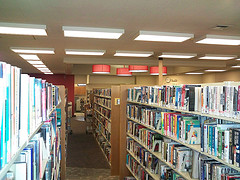 Our library patrons need us now more than ever. Yet, budgets are shrinking rather than increasing with the extra workload created by the economy. So how do we as library staff keep ahead during these tight times? One answer is e-learning.
Our library patrons need us now more than ever. Yet, budgets are shrinking rather than increasing with the extra workload created by the economy. So how do we as library staff keep ahead during these tight times? One answer is e-learning.
E-learning gives us many opportunities in today’s world to continue our education with very little expense. What exactly is e-learning and how do we take advantage of opportunities provided by e-learning? E-learning is an ambiguous term to many and has various interpretations. When I consider e-learning, I think of taking courses online whether they are live, instructor led courses or self-paced canned courses.
On the ASDT (The American Society for Training and Development) website, e-learning is defined as a term covering a wide set of applications and processes, such as Web-based learning, computer-based learning, virtual classrooms, and digital collaboration. It includes the delivery of content via Internet, intranet/extranet (LAN/WAN), audio- and videotape, satellite broadcast, interactive TV, CD-ROM, and more.
In recent years, online trainings have increased and improved. There are many resources for online webinars and courses. Through funding from IMLS (Institute for Museum and Library Services), Washington State Library is able to offer free trainings to library staff in Washington.
How do you take advantage of these trainings? Is taking an online course harder than taking an in-person class? What about the quality of instruction? Is a download required for taking an online training? What equipment do I need for an online course?
And…will there be any more in-person training for libraries?
Well, here is the start to a special blog series with some answers to help ease you into the world of e-learning.
Let’s start with an overview of e-learning and the different types available. Have you ever heard of asynchronous versus synchronous learning?
Asynchronous learning is learning in which interaction between instructors and students occurs intermittently with a time delay. Examples are self-paced courses taken via the Internet or CD-ROM, Q&A mentoring, online discussion groups, and email. . There is no live instructor on the other end. Examples of asynchronous courses are Skillsoft, LE@D and Library U courses.
Sychronous learning is a real-time, instructor-led online learning event in which all participants are logged on at the same time and communicate directly with each other. In this virtual classroom setting, the instructor maintains control of the class, with the ability to “call on” participants. In most platforms, students and teachers can use a whiteboard to see work in progress and share knowledge. Interaction may also occur via audio- or videoconferencing, Internet telephony, or two-way live broadcasts.
What downloads and equipment are required for e-learning? Each product varies and there are different requirements for each one. There are products available that require very little in the way of downloads. However, functionality may be limited if a product is solely web-based. Most downloads are pretty simple and often it is a matter of having Java or other open source software downloaded to make the virtual meeting space work. Generally, a headset with a microphone is helpful although many virtual classrooms also provide a phone call option for those preferring phone over VOiP (Voice Over Internet Protocol.)
The best thing to do when looking at online trainings and webinars is to read through the list of technical requirements to make sure it will be compatible with your equipment. Also, work with you library management and IT staff to make sure that your work stations are able to handle online instruction.
Stay tuned for the next installment where you will learn about e asynchronous e-learning opportunities provided by the Washington State Library.
DISCLAIMER: The State Library regularly highlights third-party events and online resources as a way to alert the library community to training and resource opportunities. By doing so, we are not endorsing the content of the event, nor promoting any specific product, but merely providing this information as an FYI to librarians who must then decide what is right for them. Please note our agency blog use policy.
You can follow any responses to this entry through the RSS 2.0 feed. Both comments and pings are currently closed.





