Holiday Giving Tip No. 1
Holiday Giving Tip No. 1: Know how to use the online Charities Search!
It’s the holiday season, the peak time to get asked to donate money, and you’re not about to get swindled, right? To help you from becoming a victim of fraud or unscrupulous practices, we encourage people to check before they give. But what does that mean? And how do you do it?
Here is a quick and easy 5 step process that takes a mere 2 minutes, 3 seconds online:
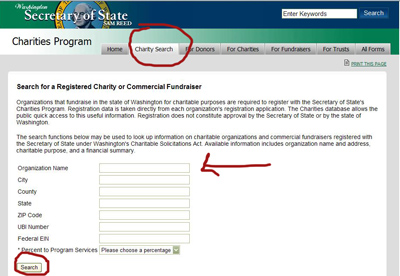 1) Go to http://sos.wa.gov/charities/
1) Go to http://sos.wa.gov/charities/
2) Click on the “Charity Search” tab that is gray. (Don’t make the mistake of accidentally using the keyword search in the blue bar at the top of the page… that searches the entire Webs site, not the charities!)
3) Plug in the name, or part of the name, of the organization that wants your money in the white box that reads “Organization Name” (example: I think it had the word “Dream” in it…) If you remember more info, such as where it is based, then you can use that to narrow down your search.
4) You will get results of all the registered charitable organizations and commercial fundraisers that match your search. (In this case, all the organizations with the word “dream” in the name.) Click on the one you are looking for (Hmm, how about Dream Jamaica?)
5) Voila! I instantly have an address and contact information, can check on its registration status (phew, it’s registered), get a description of it and see how much it spends on its charitable cause.
If your result shows up and there’s an angry red “not registered” listed, then give the Charities Program a call at (800) 332-GIVE. Sometimes it means the charity no longer exists or was closed – but it could also mean that the group is not in compliance with the law, and that’s worth checking out because you don’t want to do business with folks who don’t have their stuff in order!
Have fun this December, but watch that pocketbook! You want to make sure that if you do have money to help others, how much will actually get to the cause.